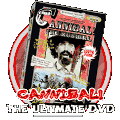|
||||||||
|
|
||||||||
|
|
||||||||
|
|
||||||||
|
|
||||||||
|
||||||||
|
|
||||||||
|
|
||||||||
|
|
||||||||

<< Previous Month - Archive Index - Next Month >>
Updates Archive - June, 2005 |
|
Tuesday, June 28th, 2005
9:20 PM EST Jason McHugh is currently working with Troma to put together a new Cannibal! DVD. Keep in mind, this is NOT an official announcement. We simply want you to know that a new DVD is a good possibility and, with your help, it may be even more likely. A poll has been started on the CRAPtv Forums so you can vote for what features you'd most like to see. Your vote and any comments or suggestions you have will be very helpful to those trying to make this a reality. Click Here to cast your vote and make any suggestions (note: you must be registered and logged in). On a sidenote, CRAPtv is back up and running, so if you made any changes to your hosts file (see June 11th update), you can undo your changes and everything will work as normal. |
|
Sunday, June 12th, 2005
11:15 PM EST
Apparently there were some things I forgot to mention about the CRAPtv fix in my last update. First of all, and this should be obvious, but the fix is for Windows only. Now, if after following the instructions from yesterday, you are still unable to access CRAPtv, you may need to do one other thing. By default, Windows hides file extensions. To show them, do the following: Open "My Computer." Go to "Tools" > "Folder Options." Click the "View" tab. Uncheck "Hide extensions for known file types." Then follow the instructions from yesterday. Make sure you save the "hosts" file without an extension. If you're still having problems, feel free to send me an e-mail or IM. |
|
Saturday, June 11th, 2005
3:29 AM EST Many of you have noticed that CRAPtv has been down for the last couple of days. There seems to be an issue with the CRAP Name Servers, so until that is resolved, Cannibal Lover has discovered a temporary workaround so we can all still use the website. This is what you need to do: Open this file with Notepad: Add these two lines: Save the file. Then try going to craptv.com. Keep in mind, this is simply a temporary fix, so when things are back in order, you'll want to delete those lines from the file. Good luck! |
|
Saturday, June 4th, 2005
3:10 PM EST
Today and tomorrow are the Alferd Packer Days in Lake City, Colorado! Events being held are: a screening of Cannibal!, Coffin Races, Mystery Meat Cook-off, Alferd Look-a-Like Competition, Bone Throwing Competition, & The Run for your Life 5k/10k race. For more information, contact the Lake City Chamber of Commerce (800-569-1874), or visit lakecity.com. |
|
Last update: Thursday, January 29th, 2015 |
Copyright © 1998-2015 CannibalTheMusical.Net, All Rights Reserved. |